Task 02 - Check remote desktop access
Introduction
Tailspin Toys wants to migrate their on-premises SQL Server database to Azure SQL Managed Instance. In this second task, you will check if you can establish an RDP session to the Virtual Machine via Azure Bastion.
Description
In this task, you will test Remote Desktop (RDP) connectivity to the newly created virtual machine using Azure Bastion.
The key tasks are as follows:
- Establish a connection to the VM via Azure Bastion.
Success Criteria
- Successfully establish a connection to the VM via Azure Bastion.
Solution
Expand this section to view the solution
-
In the Azure Portal, navigate to the newly created Virtual Machine.
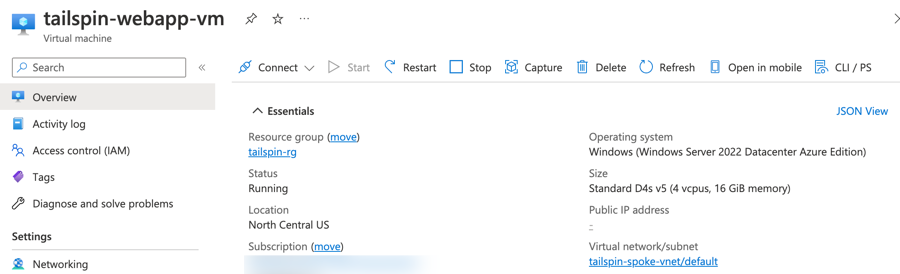
-
On the left, under the Connect section, select Bastion.
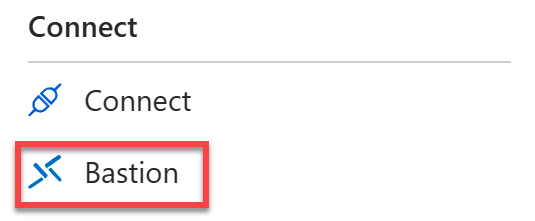
-
On the Bastion pane, enter the Username and Password that was set for the Administrator User of the VM when it was created, then select Connect.
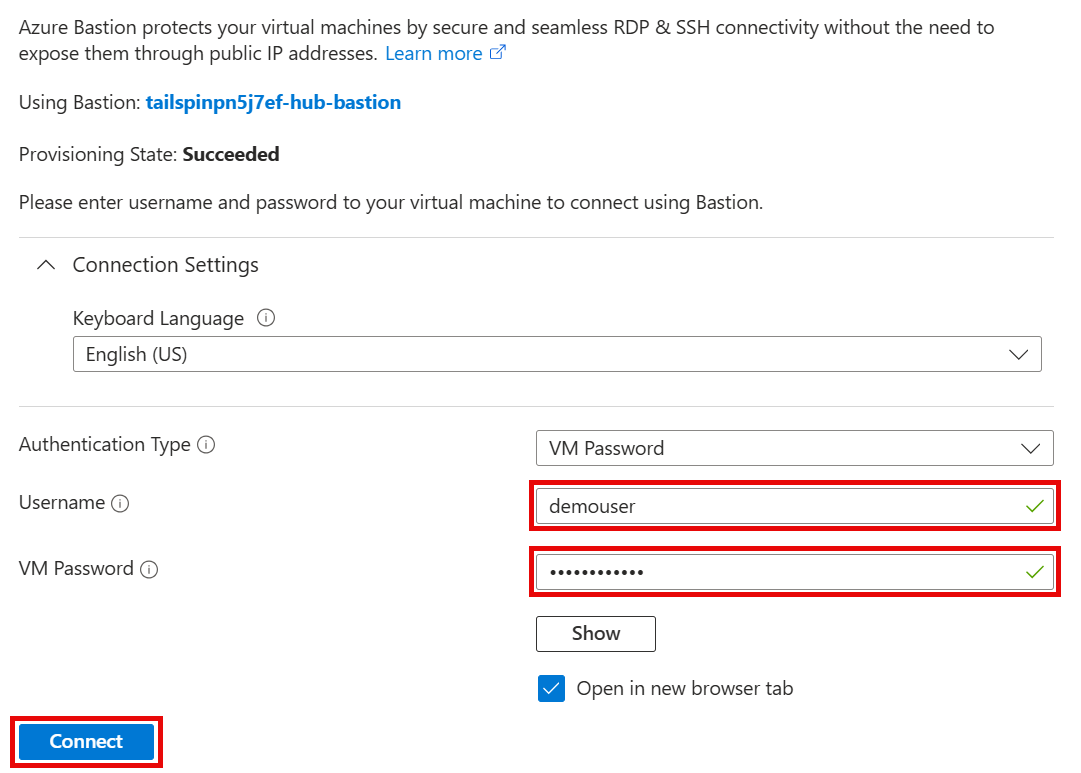
The Azure Bastion instance named
tailspin-hub-bastionwas previously created with the Before the Hands-on lab setup. This is a required resource for using Azure Bastion to securely connect to Azure VMs using RDP from within the Azure Portal. -
A new browser tab will open with Azure Bastion connected to the virtual machine over RDP. To close this session, you can close this browser tab.
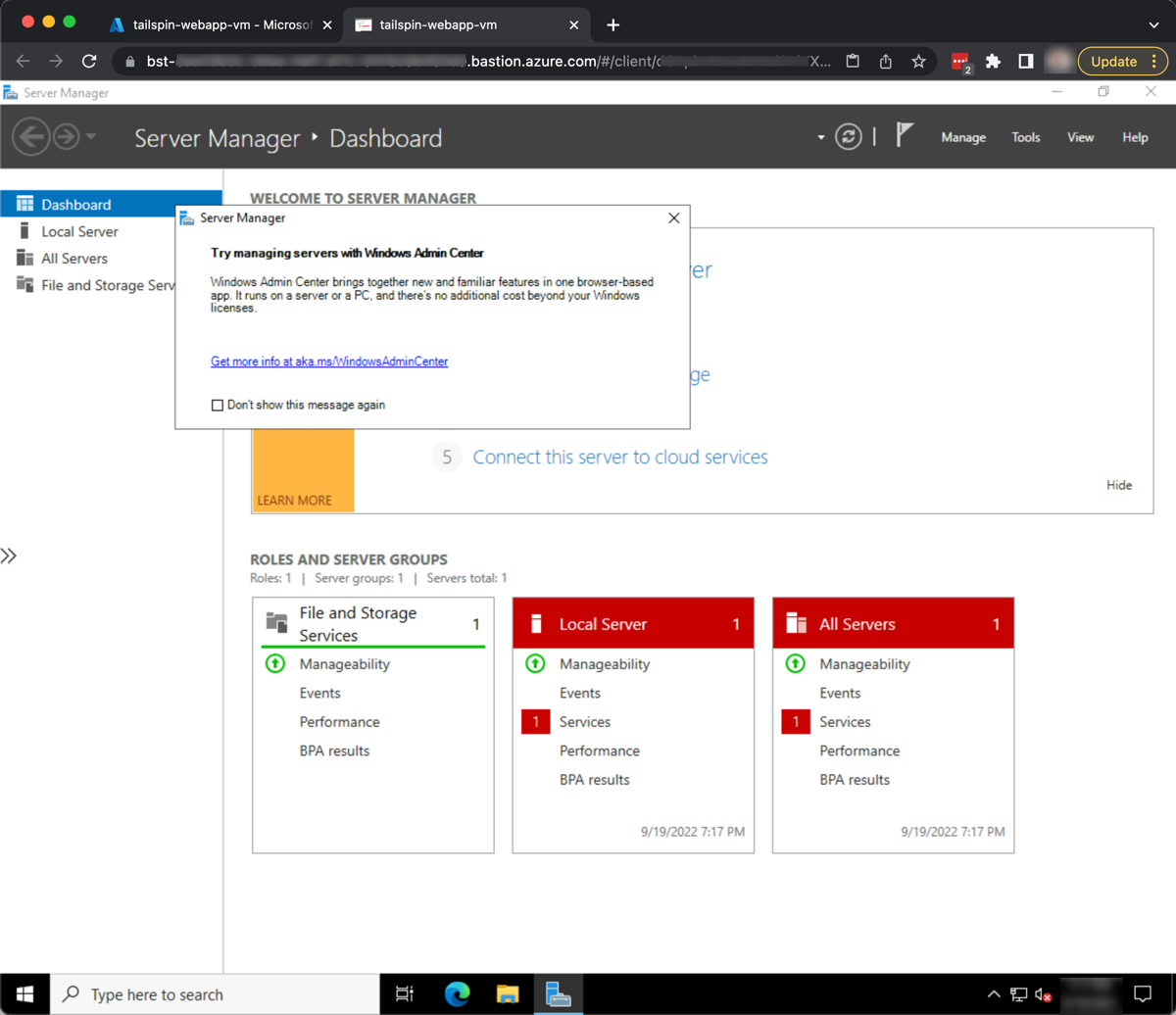
Now that the Windows Server 2022 VM has been created in Azure, Tailspin Toys will now be able to modify their Continuous Integration and Continuous Deployment (CI/CD) pipelines within Azure DevOps to begin deploying the Web Application code to this virtual machine as they get ready for migrating the application to Azure.